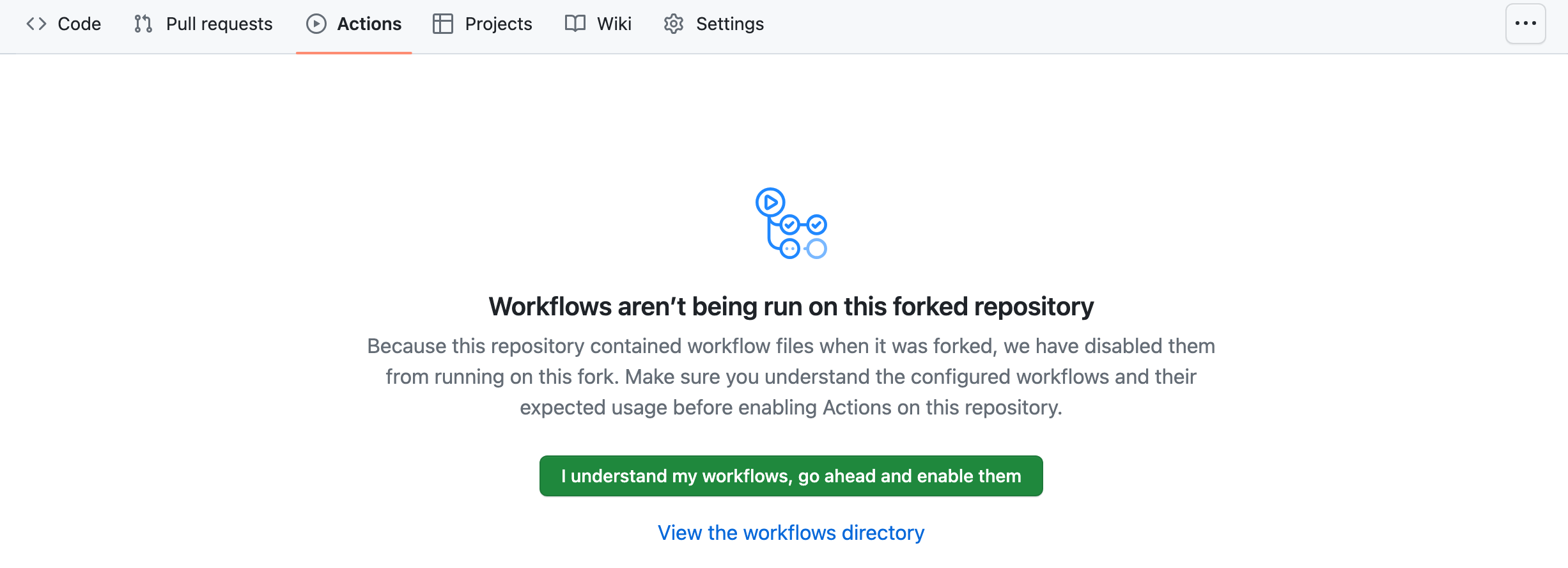Step 2. Update content
In the pingcap-docsite-preview context, content refers to all documents on PingCAP documentation website. You can update content in the following ways:
To maintain continuous synchronization with pull requests, you can schedule periodic updates using GitHub Actions.
Update from a pull request
You can automatically update the preview content from a pull request by creating a new branch.
Create a pull request to one of the following repositories:
In your fork, create a new branch from the
mainbranch following these naming conventions:Documentation
Branch naming convention
preview/pingcap/docs/{PR_NUMBER}preview/pingcap/docs-cn/{PR_NUMBER}preview-cloud/pingcap/docs/{PR_NUMBER}preview-operator/pingcap/docs-tidb-operator/{PR_NUMBER}The
sync_pr.ymlworkflow is automatically triggered to update the content from the pull request.For periodic updates to this branch, see Perform periodic updates.
4. To deploy your changes to a preview website, see Deploy the preview website.
Prerequisites
Make sure that you have met the following requirements:
Install
jq.Generate a GitHub personal access token with the repo scope and set it as the
GITHUB_TOKENenvironment variable value.
Create a pull request to one of the following repositories:
In your fork, create a new branch from the
mainbranch following these naming conventions:Documentation
Branch naming convention
preview/pingcap/docs/{PR_NUMBER}preview/pingcap/docs-cn/{PR_NUMBER}preview-cloud/pingcap/docs/{PR_NUMBER}preview-operator/pingcap/docs-tidb-operator/{PR_NUMBER}git clone https://github.com/Oreoxmt/pingcap-docsite-preview.git cd pingcap-docsite-preview git checkout -b preview/pingcap/docs/{PR_NUMBER}Execute the
sync_pr.shscript to update the content from the pull request../sync_pr.shThis script automatically synchronizes document changes from the pull request and commits them to the current branch. To update the remote branch with these changes, be sure to push the commit.
4. To deploy your changes to a preview website, see Deploy the preview website.
Update from multiple pull requests
You can automatically update the preview content from multiple pull requests by creating a new branch and configuring it.
Create pull requests to the following repositories:
In your fork, create a new branch from the
mainbranch. Do not include apreviewprefix in the branch name.Update the configuration in the
sync_mult_prs.shscript:To preview the following pull requests:
pingcap/docs/1234for TiDB,pingcap/docs-cn/1234for TiDB,pingcap/docs/5678for TiDB Cloud, andpingcap/docs-tidb-operator/1234for TiDB Operator, configure as follows:./sync_pr.sh preview/pingcap/docs/1234 ./sync_pr.sh preview/pingcap/docs-cn/1234 ./sync_pr.sh preview-cloud/pingcap/docs/5678 ./sync_pr.sh preview-operator/pingcap/docs-tidb-operator/1234By default, pull requests are previewed in their respective base branches. To preview in a different version, such as v1.0, when the base branch of these pull requests is
master, configure as follows:rsync -av markdown-pages/zh/tidb/master/ markdown-pages/zh/tidb/release-1.0/ rsync -av markdown-pages/en/tidb/master/ markdown-pages/en/tidb/release-1.0/ rsync -av markdown-pages/en/tidb-in-kubernetes/master/ markdown-pages/en/tidb-in-kubernetes/release-1.0/ rsync -av markdown-pages/zh/tidb-in-kubernetes/master/ markdown-pages/zh/tidb-in-kubernetes/release-1.0/Manually trigger the
sync_mult_prs.ymlworkflow formulti-pr-previewbranch. Then, the workflow updates the content from these pull requests.For periodic updates to this branch, see Perform periodic updates.
5. To deploy your changes to a preview website, see Deploy the preview website.
Prerequisites
Make sure that you have met the following requirements:
Install
jq.Generate a GitHub personal access token with the repo scope and set it as the
GITHUB_TOKENenvironment variable value.
Create pull requests to the following repositories:
In your fork, create a new branch from the
mainbranch. Do not include apreviewprefix in the branch name.git clone https://github.com/Oreoxmt/pingcap-docsite-preview.git cd pingcap-docsite-preview git checkout -b multi-pr-previewUpdate the configuration in the
sync_mult_prs.shscript:To preview the following pull requests:
pingcap/docs/1234for TiDB,pingcap/docs-cn/1234for TiDB,pingcap/docs/5678for TiDB Cloud, andpingcap/docs-tidb-operator/1234for TiDB Operator, configure as follows:./sync_pr.sh preview/pingcap/docs/1234 ./sync_pr.sh preview/pingcap/docs-cn/1234 ./sync_pr.sh preview-cloud/pingcap/docs/5678 ./sync_pr.sh preview-operator/pingcap/docs-tidb-operator/1234By default, pull requests are previewed in their respective base branches. To preview in a different version, such as v1.0, when the base branch of these pull requests is
master, configure as follows:rsync -av markdown-pages/zh/tidb/master/ markdown-pages/zh/tidb/release-1.0/ rsync -av markdown-pages/en/tidb/master/ markdown-pages/en/tidb/release-1.0/ rsync -av markdown-pages/en/tidb-in-kubernetes/master/ markdown-pages/en/tidb-in-kubernetes/release-1.0/ rsync -av markdown-pages/zh/tidb-in-kubernetes/master/ markdown-pages/zh/tidb-in-kubernetes/release-1.0/Execute the
sync_mult_prs.shscript to update the content from these pull requests../sync_mult_prs.shThis script automatically synchronizes document changes from pull requests and commits them to the current branch. To update the remote branch with these changes, be sure to push the commits.
For periodic updates to this branch, see Perform periodic updates.
5. To deploy your changes to a preview website, see Deploy the preview website.
Perform periodic updates
You can use the sync_scheduler.yml GitHub workflow to periodically update the preview content from a pull request and multiple pull requests.
Suppose you have created a branch preview/pingcap/docs/1234 to preview a PR and created a branch multi-pr-preview to preview multiple PRs. To periodically update preview/pingcap/docs/1234 every 1 hour and multi-pr-preview every 6 hours, configure the sync_scheduler.yml workflow in your default branch as follows:
For more information, refer to Workflow syntax for GitHub Actions.
Perform a manual update
Clone your fork, change to the directory, and create a new branch:
git clone https://github.com/Oreoxmt/pingcap-docsite-preview.git cd pingcap-docsite-preview git checkout -b test-manual-updateOptional: Update the scaffold:
./sync_scaffold.sh [BRANCH|COMMIT]Place the files you want to preview under the
markdown-pagesdirectory according to the following structure:. ├── en │ ├── tidb │ │ ├── master │ │ ├── release-x.y │ ├── tidb-in-kubernetes │ │ ├── master │ │ ├── release-x.y │ └── tidbcloud │ └── master └── zh ├── tidb │ ├── master │ ├── release-x.y └── tidb-in-kubernetes ├── master ├── release-x.yOptional: To make the render keep consistent with the official website, you need to manually remove all
{{< copyable "..." >}}strings in Markdown files.
5. To deploy your changes to a preview website, see Deploy the preview website.